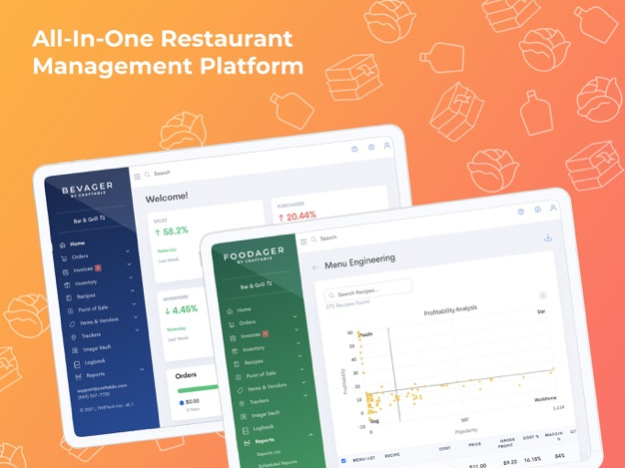Craftable Mobile
Continue to app
Free Version
Publisher Description
Craftable seamlessly connects purchasing, recipes, inventory, and sales with accounting to help bar and restaurant operators drive profit.
Craftable significantly lowers food, beverage, and labor costs by combining vendor purchases with sales. We serve hospitality groups by simplifying ordering, payments, inventory management, electronic invoicing, and recipe and menu costing while reducing back-office labor hours. Our platform integrates with the most popular POS and accounting platforms to give you unprecedented visibility into your operations.
Built to handle the most demanding beverage programs in the country, our platform is made to control every feature of your bar program and menu offerings. From ordering with vendors, costing every dash and counting every bottle, now you can keep a watchful eye on variance and cost percentage without needing a stiff drink at the end.
With menu engineering, recipe costing and price comparison, your team behind the burners can easily adjust their culinary creations to protect margins in our cost-sensitive industry. Easily manage multiple locations, different vendors, and complex recipes with sub-recipes and batches.
About Craftable Mobile
Craftable Mobile is a free app for iOS published in the Office Suites & Tools list of apps, part of Business.
The company that develops Craftable Mobile is FNBTech Inc. The latest version released by its developer is 1.0.
To install Craftable Mobile on your iOS device, just click the green Continue To App button above to start the installation process. The app is listed on our website since 2024-04-25 and was downloaded 1 times. We have already checked if the download link is safe, however for your own protection we recommend that you scan the downloaded app with your antivirus. Your antivirus may detect the Craftable Mobile as malware if the download link is broken.
How to install Craftable Mobile on your iOS device:
- Click on the Continue To App button on our website. This will redirect you to the App Store.
- Once the Craftable Mobile is shown in the iTunes listing of your iOS device, you can start its download and installation. Tap on the GET button to the right of the app to start downloading it.
- If you are not logged-in the iOS appstore app, you'll be prompted for your your Apple ID and/or password.
- After Craftable Mobile is downloaded, you'll see an INSTALL button to the right. Tap on it to start the actual installation of the iOS app.
- Once installation is finished you can tap on the OPEN button to start it. Its icon will also be added to your device home screen.